Existing PDF File
By the time you get to this section, you should have one or more “.pdf” files stored on your computer, phone, or tablet. Generally, you received the file from a sales operation, created it on your phone or computer, and/or downloaded it to your device from a free source.
The PDF format is a standard, and is pretty much world-wide in use. It was originally created by the Adobe Corporation. When viewed, a PDF document appears on your screen as close as possible to its appearance on the printed page.
(Note that Bob Swanson’s books are stored in PDF format as 8 1/2 x 11 inch pages, not A4 or any other European standard.)
On most systems, double-clicking on the PDF file should bring up a viewer for the document. On many computer systems, the reader is the Adobe Reader program. There are several other readers available for computers, phones, and tablets. One example is the the Okular program, freely available for multiple operating systems.
In addition the Foxit reader, is provided by a commercial company for free.
(WARNING: When downloading a program like Foxit Reader, be sure you are connected to the vendor website, and not just any “free downloads” website. Some so-called “free software” sites can use their downloads to compromise your computer or phone.)
Using PDF Readers
PDF is a powerful document system. For many documents you read, you might not see all the features the format offers. Bob Swanson has created his books to take advantage of as many of the useful PDF features as possible.
Bookmarks
One example of features provided by the PDF format, are “bookmarks” (or “contents”) within a file. The interactive PDF version of his books will offer this feature. (The “print” PDF version is designed to appear on paper only, and will use page number references instead of interactive links.)
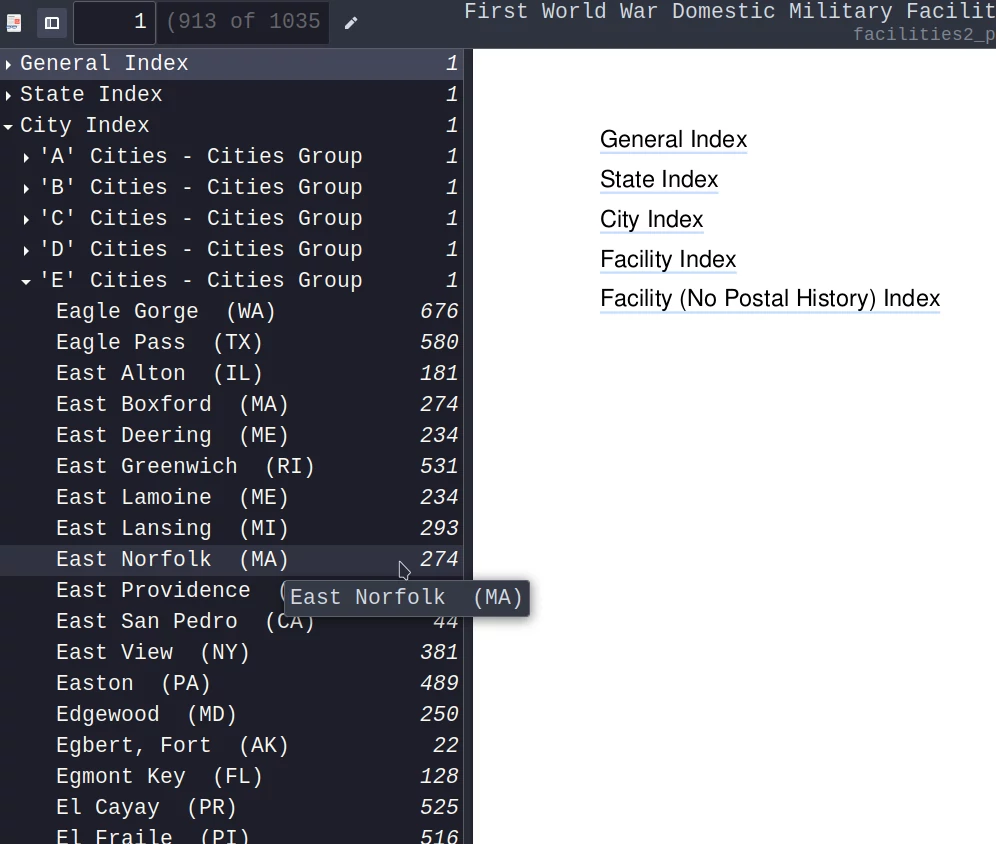
Bookmarks Viewed in PDF Viewer
When you view this PDF document in a reader program, you will see a menu of the pre-set “bookmarks” (or “contents”) along the left side of the display screen.
These links allow you to navigate to different pages of the book. The bookmarks appear in a “tree” style arrangement, and you may have to double click on bookmark listings to see the items lower down in the listing. If you don’t see the bookmarks, try to enable them with the “View” menu of your PDF viewer program.
Searching Within a Document
When the content of a PDF file is text, such as Bob Swanson’s books, you can search the text of the PDF file, using the PDF reader program. For instance, looking at a book, you can search for the string “soldier”, and you should see all the references to that word within the text.
Page Thumbnails
Many PDF readers offer a list of “thumbnails” along the left of the display. These images show each page of the document in miniature. It may be easier for you to navigate around the document, using these thumbnails, rather than using the scroll mechanism of your computer.
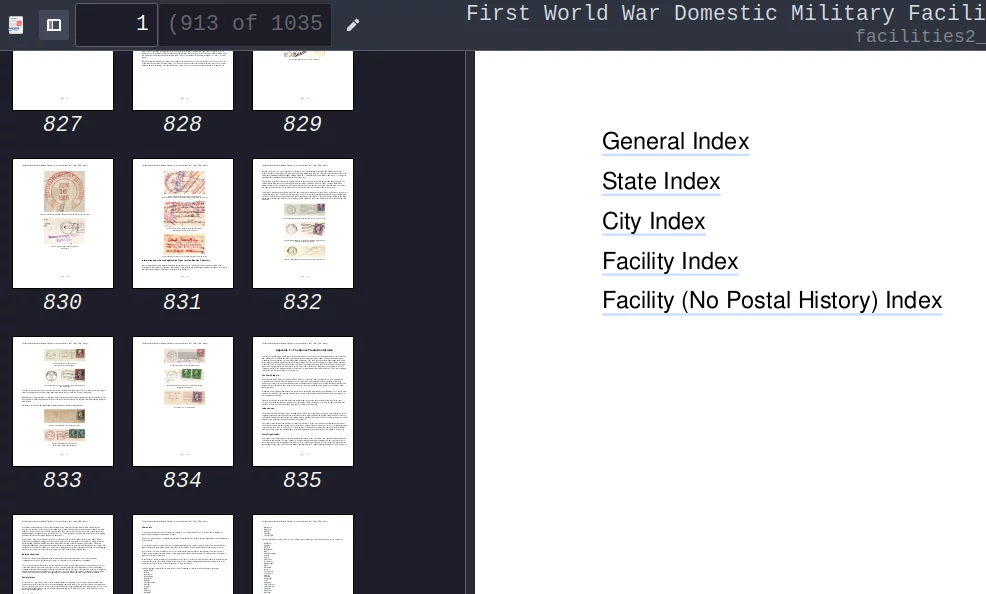
Page Thumbnails Viewed in PDF Viewer
Clickable Links
PDF provides the ability to be interactive. That is, if the author set up the PDF file correctly, there will be clickable links within the document that not only jump to a particular part of the document, but can also jump to a web page in the internet. Bob Swanson has provided numerous links within the “interactive” PDF version of his books. The “print” version contains page numbers only, since it is designed to be printed on paper.
Zooming the View
PDF reader programs usually allow you to “zoom in” on the page. This feature is quite powerful, when used with postal history illustrations, since zooming may improve your view of a particular cover or card. While zooming in may not improve the quality of the scanned image, you may be able to discern greater detail in the image, such as a postal marking, censor marking, or the stamp(s) used.
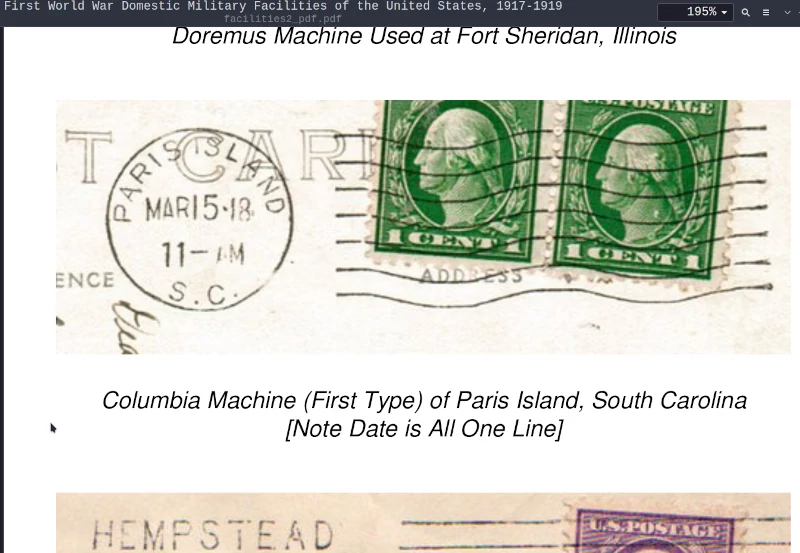
Zoomed View of Page in PDF Viewer
Issues with Multiple Text Columns
It was noted above, that PDF provides a view of the “printed page” on your computer screen. Bob Swanson’s books in PDF format are designed as 2-column layouts (in order to read well on the printed page). Users of other electronic formats, such as the Amazon Kindle (tm) see a continuous flow of the text in a document. When viewing a multi-column PDF, however, you will have to stop reading at the bottom of the current column, and reposition the viewer to the top of the next column, in order to continue reading. The top of the next column might be on the next page.
More Links
Technical Information
Uses PaperMod theme of Hugo (see footer of this page)