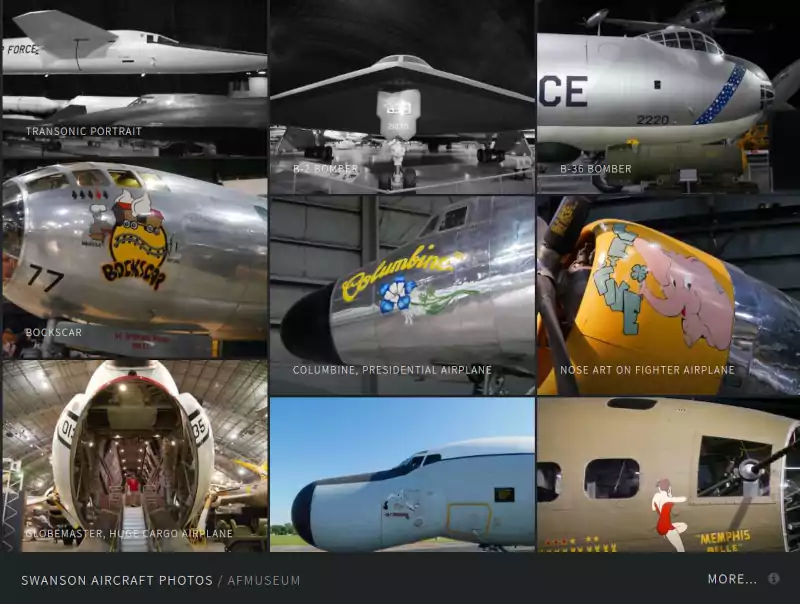
Thumbnail Screen
The new photo albums on the Swanson pages use the HUGO system, specifically the “autophugo” web.
For those unfamiliar with their use, please note that:
-
When you view the initial “narrative” page, you should click on the appropriate “album” link to see the photo album(s).
-
If there are multiple albums, you will see individual title images that take you to that particular sub-album.
-
When a photo album page is active you will see many “thumbnail” images on a single page (see image above).
-
Clicking on a thumbnail will pop up the photo of interest.
-
On the computer screen, you can click on the image to go to the “next” in the album. There are also left and right “arrows” displayed to allow you to move “forward and back” in the album.
-
On the bottom right of the computer screen is a “MENU…” button. Clicking this causes a popup that gives you some background on the photos, as well as more navigation options. On the bottom left of the computer screen is a set of links (“breadcrumbs”) that take you higher up the chain of photos for this album. NOTE that, when viewing this screen on a phone, the “MENU…” link is located at the TOP of the phone screen.
-
On a phone, it is often best to leave the phone in the vertical (portait) orientation. (Rotating the phone may not provide much improvement, it all depends on your phone size.) On a phone, when you press on a photo, the screen will move to the “next” photo.
-
On either phone or computer, there is a small “X” in the upper corner that will allow you to go back to the album thumbnails. (On the computer, you can also press the “ESC” key to remove the image popup.)
-
On either display, using the “BACK” button on the browser will return you to the album thumbnails.
See also:
Copyright!
NOTE that these photographs are Copyright 1980-2023 Robert and Sandra Swanson. Enjoy the images, but please don’t steal them!
Technical Information
Uses PaperMod theme of Hugo (see footer of this page)